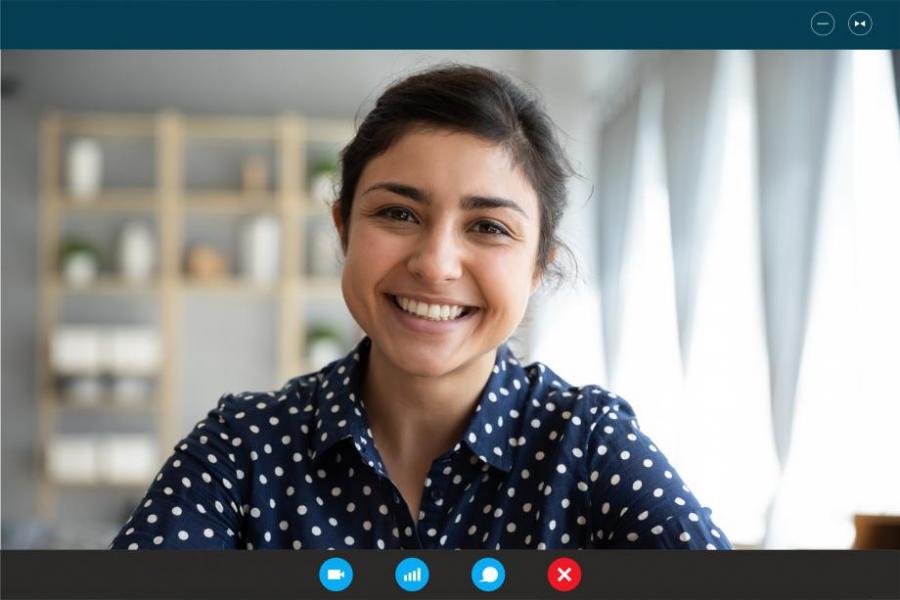Here’s the first tip I provide in my workshop on how to master phone calls: Give people a choice.
What does this mean? It means that not every call needs to be a video call.
If I’m honest, I sometimes resent it when someone sends me a Zoom link. That means he assumes I’ll appear on camera.
If given a choice, I’d almost always prefer a good old phone call. That way, I don’t need to worry about whether I’m clean-shaven or wearing a collared shirt or if my office is messy or my cat is doing strange things in the background.
Instead, I can focus on listening. I can take smart notes. I can even walk around.
So, for your next call, give your counterpart a choice. Here’s some language you can repurpose:
1. I’ll send over a calendar appointment via Zoom. I’ll have my webcam on, but don’t feel obligated to do so on your end. In fact, I’m including in the invite an audio-only number you can call using only your phone.
2. I’d like to do voice — no video — for this call. Work for you? (Thanks to the Wall Street Journal for this one.)
One last thing. I have nothing at all against video-call services. They make the previously cumbersome processes of scheduling, screen sharing, and recording easy.
But do me a favor: The next time you use Zoom or Webex or Google Meet or Microsoft Teams, make sure to include in your invite the phone-only, dial-in info. Introverts the world over will thank you (even if silently).
Addendum (8/25/2021): Callie Schweitzer, who works at LinkedIn, offers an important follow-up point:
Once you express your preference for a video-less call, don’t feel obligated to explain. And don’t feel guilty. Own your decisions; you’ll feel better afterward.
Addendum (4/2/2025): Relatedly: If we do a Zoom call, please don’t record it unless you ask in advance.